Selasa, 10 Mei 2011
di
04.10
|
in this post I give you how to create a gmail email, or email service provided by the search engine that is google. I think having emails in obligatory, why must .. ? because the email service provided by Google is the best email service can be said of this century. I say good because although free gmail has a reasonable excess proud than other email services. One of them is a large storage capacity and is always increasing, hebatkan ...? usually if a room plus a diminishing its contents .. This fact plus ... hehehe :). In addition to the large storage capacity, email service from Google has a spam filter facilities are nice, if compared with yahoo.com. this example, if you register the program something on the internet, then you are asked to enter an email for verification, and you enter an email from yahoo.com, the more often you receive a verification email into the spam box, though it is not spam .. but it will not happen if you use an email service from google.com or gmail.
straight fine me give you the steps to make the email in gmail (google.com)
1. The very first step, prepare an internet connection, not the browser, I recommend to use mozilla fire fox, because it is more comfortable and faster in my opinion.
2. input address urulnya http://mail.google.com/ or http://gmail.com or you also can input http://google.co.id first, then click the menu at the top of the window gmail google.
3. Then select the [create an account] or [sign up for gmail]
4. Then input your identity on the application form, to the steps filling very easy, and almost the same as how to fill in the email services on Yahoo.com, if the difficulty in filling because the English-language form, staying just change the language on the upper right corner of the window registration form. Select the language you want,
5. For filling the word verification, if difficult to read, could be replaced with a click on the small symbol on the right there is the word verification box
6.Kalau already filled in all, just click the [I accept, Create my account] or [I accept. Make my account] .. deh already completed
7. to try to show your email, direct You can click on the button [show me the account] or [I'm ready - show my account]
8. To avoid attack spamer sometimes gmail request verification using your mobile phone SMS, just enter your mobile number to get a verification number that is used for activating the Gmail account. Do not worry, your mobile phone number is only used for account verification email, by google will not be left unharmed.
enter your mobile number in the fields then click the button [send verification code to my mobile phone]
shortly later you will get an SMS from google, a code verification. enter the code number on the column that has just appeared
hen click on the button [verify]
11.Untuk out of gmail you have to click sign out, and do not immediately click exit on your browser window. Because if you do not click the button sign-out first and immediately click exit, wait a while if there are other people who open the gmail service on a computer you just used, then the show is a gmail account can harm you ... right?? This usually happens when access to email in a cybercafe, users sometimes forget to press the button Sign out. if you access the Internet on a personal computer or laptop does not matter, because that's only opening your own
12. If you've signed-up then you want to open the email again, fairly easy pace, you stay http://mail.google.com access, if it appears gmail window, enter your gmail id and your password, then click [enter] then you will be taken to your gmail inbox ..
So the steps to make the email gmail from me, may be useful. :)
posting by Aldy and Akbar.
straight fine me give you the steps to make the email in gmail (google.com)
1. The very first step, prepare an internet connection, not the browser, I recommend to use mozilla fire fox, because it is more comfortable and faster in my opinion.
2. input address urulnya http://mail.google.com/ or http://gmail.com or you also can input http://google.co.id first, then click the menu at the top of the window gmail google.
3. Then select the [create an account] or [sign up for gmail]
4. Then input your identity on the application form, to the steps filling very easy, and almost the same as how to fill in the email services on Yahoo.com, if the difficulty in filling because the English-language form, staying just change the language on the upper right corner of the window registration form. Select the language you want,
5. For filling the word verification, if difficult to read, could be replaced with a click on the small symbol on the right there is the word verification box
6.Kalau already filled in all, just click the [I accept, Create my account] or [I accept. Make my account] .. deh already completed
7. to try to show your email, direct You can click on the button [show me the account] or [I'm ready - show my account]
8. To avoid attack spamer sometimes gmail request verification using your mobile phone SMS, just enter your mobile number to get a verification number that is used for activating the Gmail account. Do not worry, your mobile phone number is only used for account verification email, by google will not be left unharmed.
enter your mobile number in the fields then click the button [send verification code to my mobile phone]
shortly later you will get an SMS from google, a code verification. enter the code number on the column that has just appeared
hen click on the button [verify]
11.Untuk out of gmail you have to click sign out, and do not immediately click exit on your browser window. Because if you do not click the button sign-out first and immediately click exit, wait a while if there are other people who open the gmail service on a computer you just used, then the show is a gmail account can harm you ... right?? This usually happens when access to email in a cybercafe, users sometimes forget to press the button Sign out. if you access the Internet on a personal computer or laptop does not matter, because that's only opening your own
12. If you've signed-up then you want to open the email again, fairly easy pace, you stay http://mail.google.com access, if it appears gmail window, enter your gmail id and your password, then click [enter] then you will be taken to your gmail inbox ..
So the steps to make the email gmail from me, may be useful. :)
posting by Aldy and Akbar.
Diposting oleh
aldy yulianto & alief malauna akbar







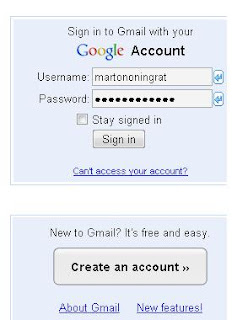

0 komentar:
Posting Komentar